DataTrek Scheduler
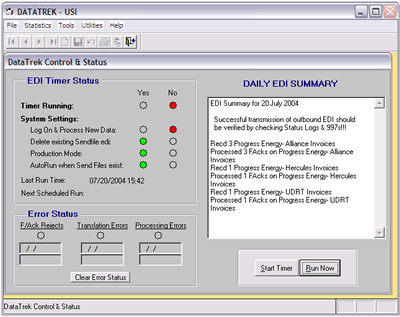
Features:
Start Timer/Run Now - DataTrek can be run manually or the timer can be set to run the program automatically at certain times of the day. Whenever the "run" process is initiated the scheduler connects to your EDI e-mailbox, sends any outbound EDI messages, downloads any new incoming EDI messages, then exports the data into your customized file formats or sets the data up to be printed.Daily EDI Summary - gives a concise description of all inbound and outbound transactions that have been processed during the current date.
Error Status - Isolates and gives a description of any errors that may occur due to file content or connection difficulties.
Timer Settings - timer can be set to start the process on the hour, at specified frequency, or whenever a new outgoing document is found
